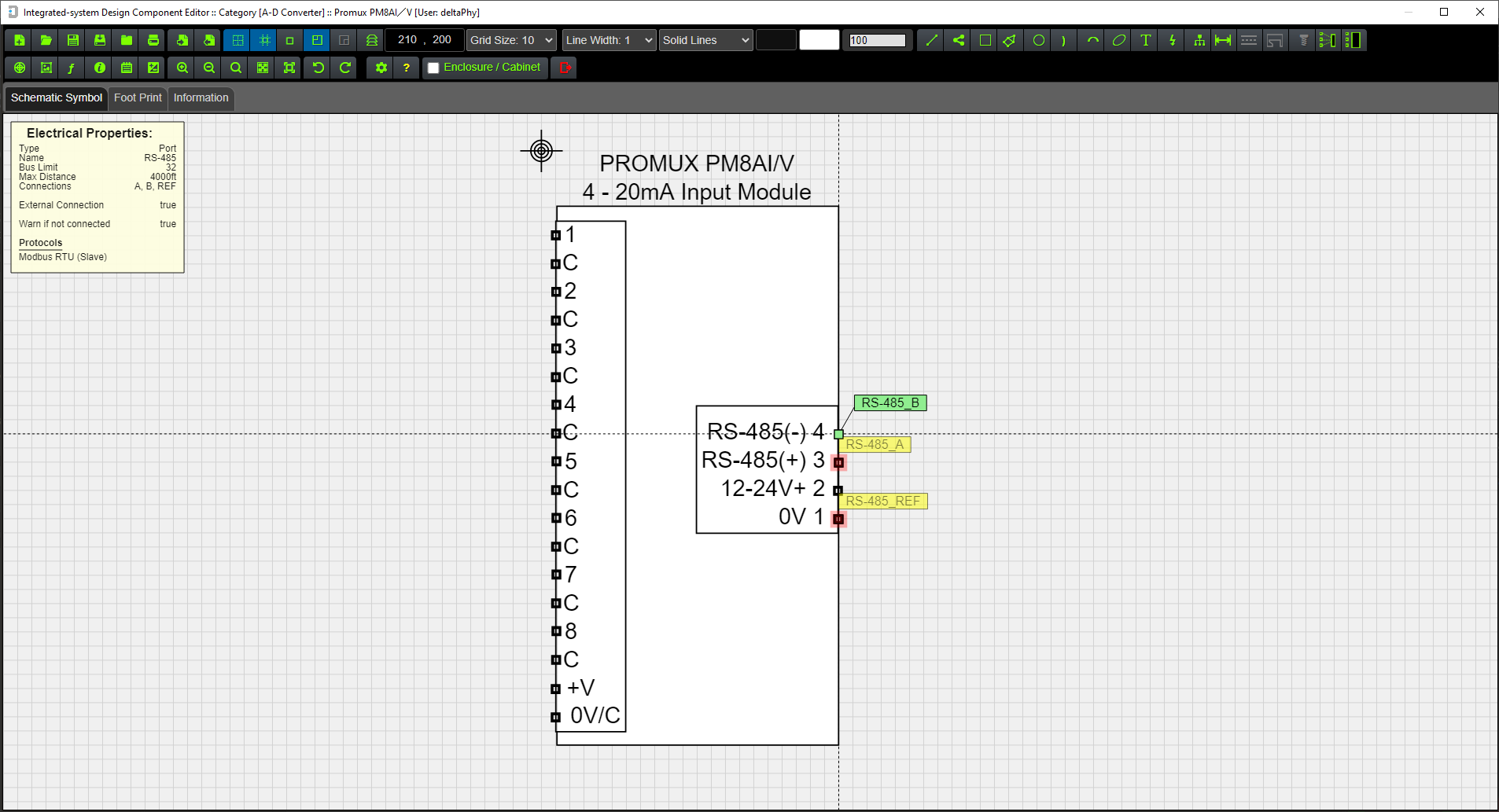Integrated-system Design
Electrical schematic and layout software tool for
Integration, Automation and Control-system Design.
Featured Product
Our flagship product: Integrated-system Design gives producers of electrical, control-system, automation, instrumentation and integrated systems superior design software combined with a modern user interface.
The software consists of 3 main modules:
- Schematic Design module
- Layout Module
- Component Modelling / Library Editor module
Integrated-system Design
free to trial for 30 days.
free for Educators and Students.
Please register / sign in to access the installation file.
Compatibile with:
 Windows 11, 10, 8, 7
Windows 11, 10, 8, 7Electrical Design Software

Electrical Layout Software
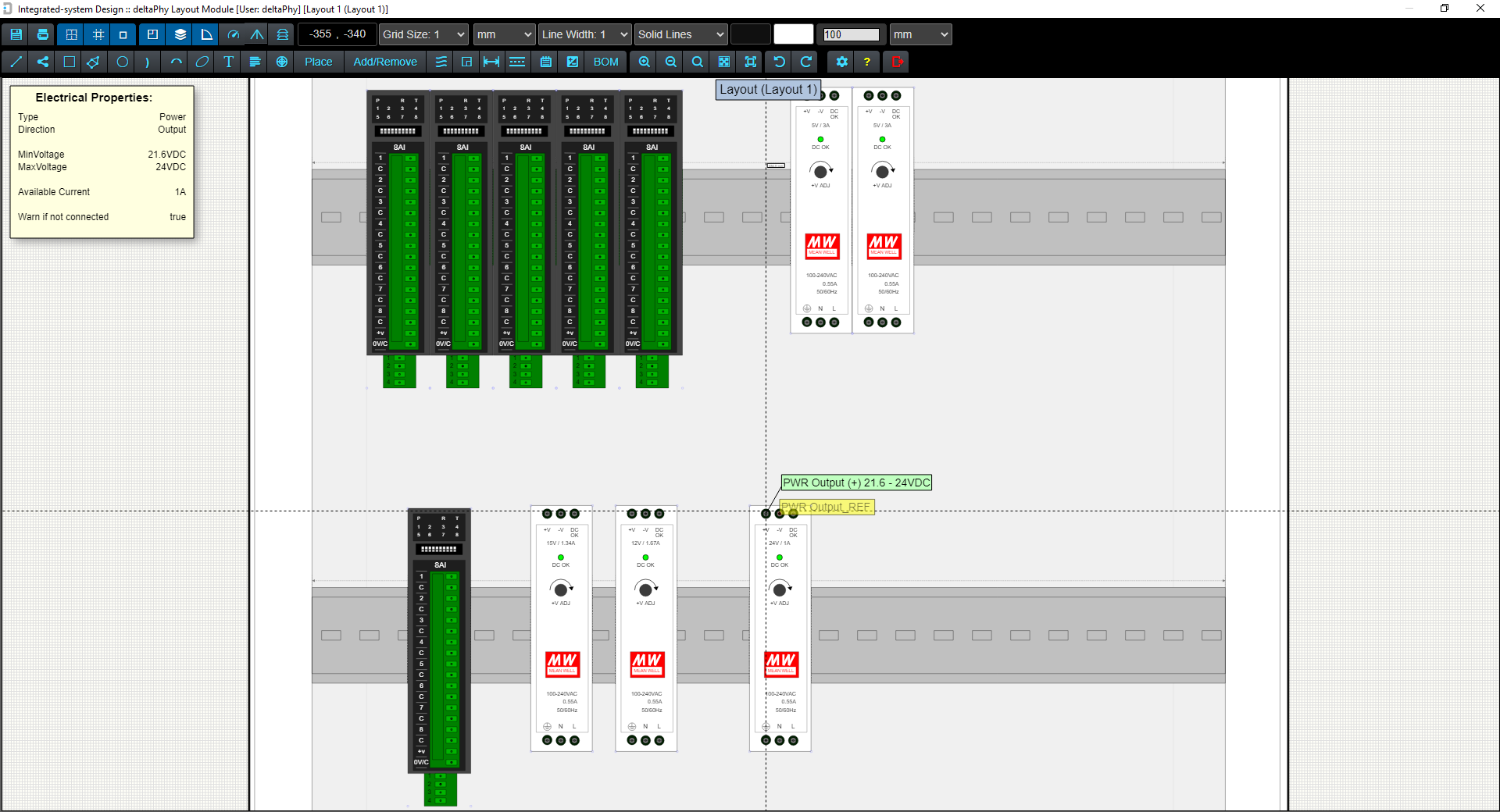
Quick Links
Quick Overview of Integrated-system Design. Summary of Integrated-system Design features. Integrated-system Design Features Page How does the Guidance System reduce schematic errors? How do Discrete Components reduce schematic errors? Example Report showing schematic and requirement errors. How does the software bring the component datasheet to the drawing? Bill of Materials Generation Placing Objects Page Login Screen Video Tutorials Page Editing Objects Requirements and Measurements Example Component Models Keyboard Short-cuts Site Links Page
Integrated-system Design
Electrical schematic and layout software tool for integration, automation and control-system design.
Software Features
- Real-time wiring integrity checking
- A schematic check is performed each time electrical objects including wires, are placed or moved.
- Sub-components (Discrete Groups) to reduce schematic errors.
- Schematic Snippets which contain commonly used schematic 'parts'.
- The snippets database will be empty when you download integrated-system Design. You can add your own schematic snippets to increase your design efficiency and productivity.
- Wiring guidance system to reduce errors.
- Guidance system understands communication protocols and electrical properties.
- Add Customer Requirements to your project before / during schematic design.
- The Schematic Report will list these requirements and check that the components in the schematic are able to provide these requirements / functions.
- Customer Requirements can include:
- Measurements such as depth, wind speed, distance etc. and the ranges of those measurements (e.g) Depth: 0 - 5m; Wind Speed: 60m/s
- System Functionality such as the ability to send SMS alerts, or 4G Communication, FTP etc.
- Hover mouse over connections, wires, and labels to view all connected points.
- Hovering mouse over electrical objects provides on-screen information about the object.
- Hover mouse over components provides on-screen information about the component including supported protocols and features.
- Magnifying glass with independant zoom.
- Modify existing components and save into your own database.
- Create multiple resource databases (stores components, communication protocols, measurements etc.) and switch between them as required.
- Schematic sub-sheets - add as many schematic sheets as your project requires.
- Schematic reports which list wiring errors and missing project requirements.
- Add Layouts to the main schematic (Top Level) - add as many layouts to your project as you need. You can add alternate layouts for the same set of components.
- Bill of Materials (BOM) generation for both schematics and layouts.
- Provides component electrical information including IO types, protocols, measurements and component functionality to the drawing.
- No need to look up data sheets for PLC IO electrical properties or communication protocols etc.
- Schematic Editor and Component Library recognise and stores new communication protocols and measurements so your information library grows automatically over time.
- PDF Export for all drawings and BOM Reports (via the Print or BOM Dialog).
- Notes: All schematic sheets, layouts and components have notes which can be edited and configured to open when the sheet, layout or component is opened.
- Hovering on a wire will highlight all wires connected to that wire and other objects in the sheet.
- Dropping a component onto a wire will automatically connect to the wire:
- Dragging a component such as a fuse onto a wire will automatically break the wire to allow the fuse to connect at both ends. The new wire will be renamed.
- Project navigator
- Enables quick access to all sub-sheets and top-level schematic sheet
- Indicates which sheets contain errors
- Quick access to components within sheets
- Quick access to components that have errors
- Layout Module
- Enclosures are able to 'contain' components. Contained components will be 'carried' with the container if it is dragged.
- Din Rails: Components with a din-rail recess will 'mount' to a rail. The mounted components will be 'carried' with the din-rail if it is dragged.
- Mount objects such as holes, threaded holes, threaded rod / screws which indicate when they are connected to another mount object which is compatible with it.
- Cable Length Warning: If a cable has a 'fixed length' and it is stretched beyond this length, warnings will be displayed.
- Shared Seats
- Seats (supplied by subscriptions) can be shared among other users.
- Automatic Updates
- Software updates in the background automatically keeping you up-to-date with the latest release.
Included Modules:
Electrical Schematic / Drawing module Layout Module Component Modelling / Library Module Add Electrical Properties Communication Protocols Analog Voltage and Current IO Wires Cables Communication Ports RS-485 RS-232 SDI-12 Ethernet and more + create unlimited others Layout Form-factorCreate to-scale models of components.
Design enclosures which are able to 'contain' components in the layout module.
Design components with a din-rail recess which will 'mount' to a rail in the layout module.
Add various mounts to a component.